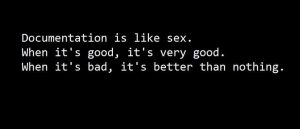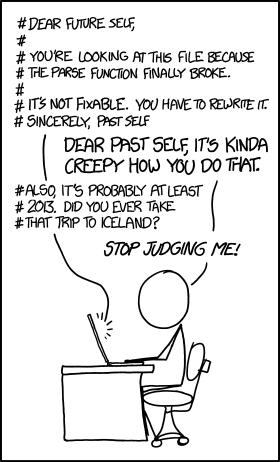Not just witty comments in your code
Documentation best practices for themes, plugins and APIs, Presentation at WordCamp Hamilton 2019
What?
- Documentation
- Helps guide the end user around your plugin/theme/package/etc
- Can be either a user guide or code reference
- Comments
- Help guide the developer (you or someone using your code) understand what they’re looking at
- Aids in the automated creation of a code reference
Code Comments
Why?
- For others to understand your code
- Not everyone writes obvious code, though that’s the goal)
- For YOU to understand your code
- Ease of creating a code reference
- Automated apps like phpDocumentor for large projects
- To do lists for yourself (@TODO)
- Being a good open source citizen
When?
- Some are on the fence on the usefulness of code comments
- Writing comments, then updating them is time consuming.
- Takes precious bandwidth (in the case of JS & CSS)
- Why should you have to write your code twice? Once for computers and once for humans?
So when should I comment my code?
ALWAYS.*
*possibly unpopular opinion
Where?
- “Your code should be self explanatory.”
- This is true, but sometimes for brevity and/or efficiency, it may not be
- What may be clear to you may not be clear to others.
- Use comments as a means to briefly explain:
- The file, the class or function/method using a docblock
- A code block using simple comment
Simple Comments
// This is a simple comment /* So is this */ /* --- I STAND OUT A LITTLE MORE --- */
PHPDoc
/**
* Classy method.
* Does something with the data then returns other data.
*
* @param array $data Data that’s expected
* @return array This is the good stuff
*/
public function classy($data) {
.
.
.
}
JSDoc
/**
* Illustrates line wrapping for long param/return descriptions.
*
* @param {string} foo This is a param with a description too long to fit in
* one line.
* @return {number} This returns something that has a description too long
* to fit in one line.
*/
API Documentation
- There are many tools to choose from
- Apiary, swagger.io, etc.
- Be verbose
- But not too verbose
- Explain everything, sometimes twice
- Give all possible use case errors
- The documentation is never done
- API docs should always be a “living” document
- Developers don’t read, they skim
- Keep it short
- Call out important points
- When documenting data structures
- Use expected and returned data types (JSON, XML, etc.)
- Give possible submission and return values
- Leave no room for error
User Guides
- Who is your audience?
- End user: novice or expert?
- Developer: Newb or l33t?
- Use plain language
- No jargon/uncommon language (git? What’s that)
- KISS principle
- No long paragraphs. Point form is better.
- Give them what they need, nothing more
- What problem does your project solve?
- Step-by-step instructions for common use cases
- Installation, maintenance tasks, etc
- Frequently Asked Questions
- How/where to get support
- Knowledge base, issue tracker
- Screenshots, screenshots, screenshots
- Screenshots
Do unto others as you would have them do unto you.
Sources
- https://dev.to/smoogie/i-ve-got-some-comment-for-you-3jid
- https://dev.to/realedwintorres/why-code-comments-still-matter-1el0
- https://visualstudiomagazine.com/articles/2013/07/26/why-commenting-code-is-still-bad.aspx
- https://docs.phpdoc.org/guides/docblocks.html
- https://docs.phpdoc.org/references/phpdoc/index.html
- https://devdocs.magento.com/guides/v2.3/coding-standards/docblock-standard-javascript.html
- https://www.userfocus.co.uk/articles/usermanuals.html
- https://www.writethedocs.org/guide/writing/beginners-guide-to-docs/
- https://pandurangpatil.docs.apiary.io/#
- https://docs.woocommerce.com/wc-apidocs/